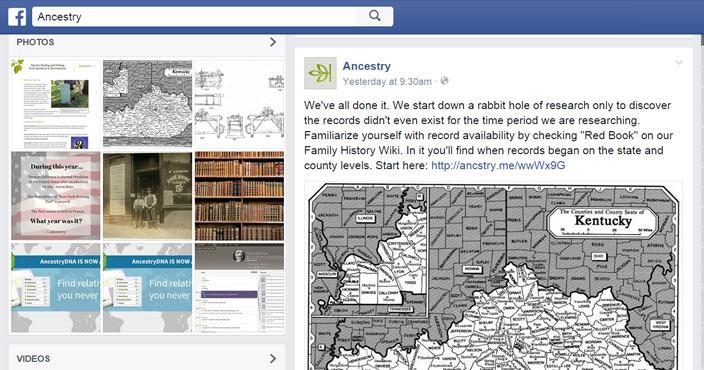If you have a Facebook account, you can turn it into a genealogy resource.
In order to create a Facebook account. You can sign up here:
https://www.facebook.com/r.php?locale=en_US
Once you have an account go to your “home” page. At the top, you will see a search bar.
![]()
Here’s where you will find the genealogy groups or pages of interest to YOU. Use search words like: Genealogy, Midwest genealogy, or any other term you think might help you find the info you are seeking. Watch to make sure you click on the top few and not the “search on the web” or you will be taken to web pages that are not part of Facebook.
When you find a genealogy page or group that is of interest, you simply “Like” the page or send a “join group” request. Once you have done this, new posts will start to appear in your news feed on your home page. Hover your mouse over the “Like” button and choose “get notifications” If at some future point you choose not to belong anymore, you can hover your mouse over the “Like” button and “unlike” or “leave group”
Here are some links to pages to get you started:
FamilySearch: https://www.facebook.com/familysearch?fref=ts
Ancestry: https://www.facebook.com/AncestryCA?fref=ts
Findmypast: https://www.facebook.com/findmypastus?fref=ts
Who Do You Think You Are? https://www.facebook.com/wdytya?fref=ts
What’s the difference between a page and a group? Well, generally, pages are more for businesses or organizations. To get the information that is posted, you simply need to “like” the page. Groups are a collective of like-minded individuals who share a common interest. All posts to the group show up in your newsfeed.
Usually groups are more controlled and require approval of membership. You will see a “request to join group” button and once the moderator of the group approves you (almost a given so long as you are real and not a robot trying to spam the group) then the information posted will show up in your news feed.
You can also broaden your interests to include other aspects of your heritage: newspapers, archives, sports clubs, towns and villages, local schools and businesses you are aware of in the area where your ancestor lived. One man I follow posts nothing but amazing photos. He warms my heart daily with visual reminders of my homeland.
You can also set up your own group, and keep it private, to share news and events with your family members.
To do this:
- Go to your home page
- On the left side of the page, there is a menu. Click “Create Group”.
- A window will appear, where you’ll be able to add a group name, add members and select the privacy settings for your group.
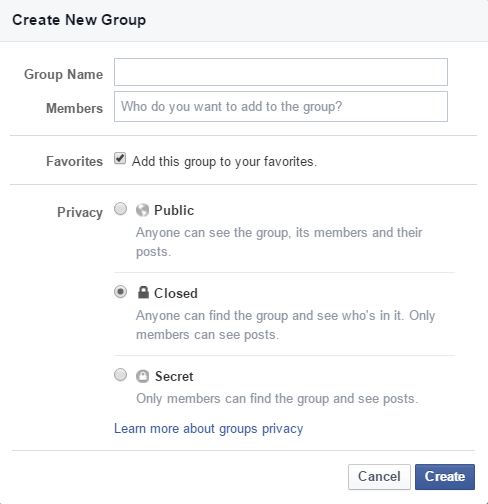
- Click Create when you’re done.
Here you can invite all of the family members who are on your friends list. You can post your research findings, plan family reunions, share photos, updates and so much more.
Get creative in the search bar. You never know what hidden gem of a resource you might come across.
Scottish born, Canadian raised, Christine had the best of both worlds, growing up immersed in Scottish culture. Realizing that others of the Scots diaspora were not as fortunate, she started her business, Genealogy Tours of Scotland to allow others researching their Scottish roots the opportunity to return to the land of their ancestors, conduct family history research and deepen their sense of belonging to their ancestral kin.