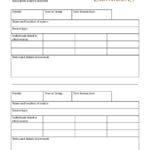I love Google. It’s simple, efficient, opens a world of knowledge and makes me feel smart just through its simplicity and ease of use. But did you know that Google is one of the best resources for genealogists?
Reading a census and not sure exactly what your ancestor did for a living? Google it
Reading a death registration and not sure what your great, great aunt died of? Google it
Unsure where exactly your ancestor lived in their state or even in their “old” country? Google it
Looking for a genealogy society that deals with the region your ancestor lived in? Google it
Need a professional genealogist “on the ground” in your ancestral homeland? Google it.
To get a feel for where your ancestor lived, go for the details. Don’t just Google Lanarkshire Scotland Or even Shotts, Lanarkshire, Scotland. Instead, Google the actual address that is listed in the document. When the results page comes up, click on “maps” then zoom in using “street view” It may not show your ancestors home, but will show you what is there now. Go back to the “web” tab and scroll down to see if the results page has older maps or even stories or information about the street, home, village.
Don’t sweat the small stuff. The most relevant results to your query are all on the first page, so don’t panic about the fact that you get 3,245,692 results.
To drill down to the relevant pages that Google searches on your behalf, try using the “and” command. Thomas Fowler and Shotts will alert Google to the fact that you are not just looking for any old Thomas Fowler, but that you are specifically interested in Thomas Fowlers from Shotts. This will give you a much different result than if you had not used the “and” command. Quick tip: use the word and rather than the plus sign. Using the plus sign limits your search to items within the Google+ platform.
Next, remove the unnecessary. To find your ancestor Jonathan Ford, use the phrase Jonathan Ford -cars. This will filter out all the references to Ford vehicles. Quick tip: don’t leave a space between the minus sign and the word you want eliminated.
Note that if you use quotation marks around your search term, Google will only return results with the two terms together. This may eliminate some useful results. You may search for “Jonathan Ford” but the results page won’t show any references to his wife Lucille Ford and her husband Jonathan. The reason – you specifically asked for references to Jonathan where he is listed with his full name. By using quotations, you are limiting the results.
One fantastic resource for genealogy is Google Books. You will find this under the “More” tab at the top of the search results page. Google has made out of copyright, often out of print, books freely available. Many of these books have to do with the lives and times of our ancestors. They may be histories of the places our ancestors lived or worked, government commission reports, lists of people transported from the UK to the colonies and so much more.
You can type your search words in the search bar, and then when the results are returned, simply click on “More” then “Books” and this will change the focus of the results.
If you are unsure of anything about the lives of your ancestors: how they lived, what their occupation was like, their villages etc you can use the “Image” feature. Again, type your query in the search bar and then when the results are returned, click on “Images” and this will give you picture results that will let you “see” various aspects of what life was like during the times when your ancestor lived.
Quick tip: You can also drag and drop a photo into the search bar and the results will be photos that are similar to the item in your photograph!
Finally, you can let Google search while you can’t. You can set up a Google Alert. To do this, click on https://www.google.com/alerts
In the search box type in the words you want Google to alert you about when new content is published to the web. Click “Create alert” then click on the pencil icon and set up the frequency that you want to receive your notifications, the region of the world for Google to check, how many results you want returned (only the best usually is sufficient) and the email address to where the alerts should be sent. Then sit back and wait for the emails to come in.
In the alert query box, you can type your ancestor’s name, a surname or village that you are researching, or just about anything else you want.
Google also owns YouTube but we won’t spend time on that in this post since the topic was already covered here.
Scottish born, Canadian raised, Christine had the best of both worlds, growing up immersed in Scottish culture. Realizing that others of the Scots diaspora were not as fortunate, she started her business, Genealogy Tours of Scotland to allow others researching their Scottish roots the opportunity to return to the land of their ancestors, conduct family history research and deepen their sense of belonging to their ancestral kin.